In a recent update, TikTok brought back the Profile Views History function that it had previously removed from the app in the middle of 2020.
Thankfully, you can disable it if you’d prefer not to. Now it’s on a switch that can be turned on and off. Learn how to disable TikTok’s Profile Views History and then enable it again.
With TikTok’s Profile Views History, users may see a log of who has seen their account in recent times. Although this has been a welcome addition to safeguarding oneself from stalkers and other dangers, it has never been without its share of detractors because it is purely elective.
Many TikTok users are understandably concerned that, with the feature’s return, it would be harder to keep tabs on their favourite creators, since they’ll be able to see exactly who has been checking out their profile. However, you can avoid this by disabling the function.
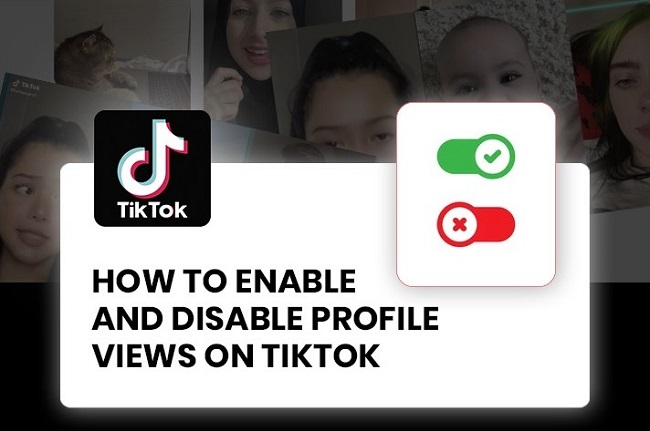
When you create a profile on TikTok, the app will keep track of who views it and when for the past 30 days. Each time a user sees your profile, you will receive a notification. But you need to keep the functionality turned on so you may use these functions.
Can You Explain how to Use the Tiktok Profile Viewer?
TikTok’s Profile Views function acts similarly to a visitor log by recording each person who has viewed your profile within the past 30 days.
The functionality is remarkably straightforward: it returns a list of usernames in reverse chronological order for all site visitors. The newest arrival is always at the top, and that trend will continue from there.
The purpose of Profile Views is straightforward: they provide a window through which you can monitor who views your profile. However, in order to use this function, both the visitor and the visited must have Profile Views turned on.
If the profile you’re viewing has this function turned off, the owner of the profile will not be alerted that you’ve visited, and neither will you be notified if someone visits your profile.
When you switch off the Profile Views function, you will no longer be visible to other users in the visitors’ list. Turning off Profile Views and waiting 30 days after your last visit to someone’s profile will keep your profile viewing habits secret.
To sum up, for the Profile Views feature to function, both parties must turn it on in their respective profiles. If either of you disables this feature, you will no longer be able to see the other’s profile visit history (related to each other).
Profile Views is a useful feature that allows creators to see in detail who has visited their profile and thereby shown interest in their films or account. In addition, you don’t get any sort of list to know who viewed your video, thus it’s the only way to collect information on individual users that interact with your account.
TikTok’s Profile Views Off Switch Instructions
To access your profile on TikTok, simply tap the profile symbol.
Select the eye in the upper right corner.
To access settings, use the cog icon in the upper right.
To disable the Profile View History, first toggle its button to the off position, and then hit its close (x) button.
You can quickly and easily turn off Profile Views with only a few taps of your finger. However, disabling Profile Views does have certain side consequences.
You may learn how to activate Profile Views on TikTok here in case you change your mind.
Can You Explain What Happens When You Disable Profile Views in TikTok?
If you disable Profile Views, other people’s profiles will no longer show you as a visitor. After 30 days, you will automatically be unblocked from their profile views unless you manually activate your block again.
If you don’t revisit their profiles, you’ll fall further down the list with each new visitor they receive. Remember that you will once again be visible to them in their list of Profile Views if you impulsively turn it back on.
You can’t hide from the prying eyes of Profile Views until you block the other user on TikTok.
To Unfollow Someone, You Must First Remove Yourself From Their Profile Views.
You can prevent others from seeing your profile in their Profile Views in two ways: by disabling the feature on your own profile, as we’ve already described, or by blocking the person in question.
Turning off Profile Views means neither you nor the others who visit your profile will be aware of the other’s activities. This interaction goes in both directions.
You can also prevent them from viewing your profile and remove yourself from their list of profile visitors by blocking their account.
The final option is to simply deactivate your TikTok account; however, doing so for the sole purpose of hiding yourself from their Profile Views may be excessive.
Is Profile Views History Feature Available for Everyone?
Previously, TikTok had the Profile Views History feature available for everyone, and people used to find out who viewed their profiles. However, TikTok scrapped the feature in mid-2020 silently. The exact reason for the step is unknown even at this time.
Now, TikTok is reintroducing the controversial feature once again as Profile Views History has become available for a number of TikTok users. Currently, it is not available for everyone and is only available for a limited number of users.
Profile Views History on TikTok also has other limitations stating you must be 16 years of age or older and have fewer than 5,000 followers to have access to this feature. If you have more followers, then this feature won’t be available for you.
It is expected that TikTok is experimenting with the feature and Profile Views History will be available for everyone, and in every region, by the end of this year. Just keep using the latest version of the TikTok app and you will soon receive the feature, in case it is not available yet.









































