In today’s era, we use internet to search for anything and everything. To access this information, we need some apps like chrome, and this app helps a lot. But sometimes there could be a glitch in the app, it could not load websites, cannot play videos,or there could be some error.
Sometimes, the solution could be easy like like updating the app, reinstalling it, or disable the latest adjunct you downloaded. But at times the solution could not be this easy. You may need to gather strength to open chrome components page.
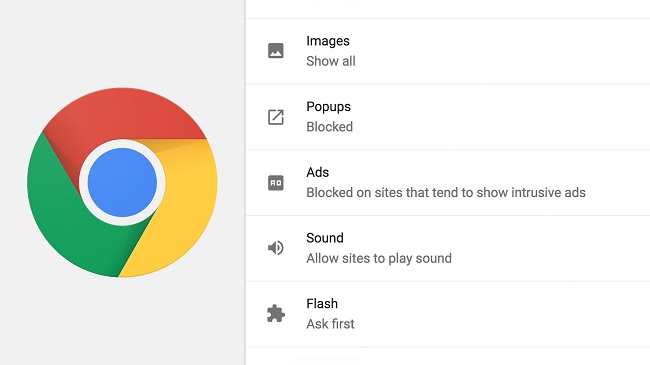
What Are Chrome Components?
Chrome components are those components of chrome who do their task in background. They are very important unit of chrome. It is a whole set of different components, when we open chrome components, we could see a list of every single component with their version number and we could also update them differently.
This is the main feature of component page, it displays the list of every unit that give its part for the app building and you can choose, which component you want to look for or want to update it.
List Of Chrome Components
We are providing you with a list of all components, their function, meaning and importance. Some play an important role and need our attention to be updated but rest are just for developers who merely need to be activated before the app starts functioning. These don’t need any kind of advanced functionality.
1. MEI Preload
MEI preload stands for Media Engagement Bundle. As the name suggests its work is connected with media playback. It helps to preload media whenever we click on it to see it and if not working wee, this could create a problem with media loading in chrome.
If an update is needed, MEI preload could start working improperly and you ned to open chrome components page and update it.
2. Intervention Policy Database
Does your browser glitches when you try to open it? If yes, then you need to check intervention policy database and repair it as needed. Chromes have stored all its intervention policies at Intervention Policy database and they are loaded in our devices so that chrome works efficiently and without any crash or the security risk.
If you are facing glitching problems and reinstalling or updating chrome is not helping, you need to look at Intervention policy database and update it.
3. Subresource Filter Rules
We all are concerned about our browser’s privacy and take necessary steps to keep all the virus and malware out of it. Subresouce filter works for the same. It is a filter to keep all the malicious content out of out browse. It keeps an eye on dangerous or harmful content and weblink.
It also filters all those ads which do not follow the rules of google ads or dont come under it. So for the safe of safety, you should always check if Subresource filter is working well and update it if needed.
4. Certificate Error Assistant
You may face problem generating or locating SSL certificates which are signed, you may see an error message flashing on the screen. But worry not Certificate error assistant is here to help you out with all the certificate mismatching issues.
Any SSL error could be resolve by this component and chrome also keep it updated with the help of list called Captive portal certificate list. If you are facing any issue related to certificate, you should check Certificate error assistant and update it as needed.
5. Software Reporter Tool
The name itself says that this component is used to report each and every problem related to software. In addition to that, it also reports unnecessary ads which could make chrome work slower than normal and creates junk.
6. CRL Set
Its complete form is Certificate Revocation List and it works in background to filter and remove any bad certificate emerging from any bad website that may harm the security of device and cause trouble.
Google always keeps on updating the list of all these kind of certificated which are no more entrusted. In this way, Certificate Revocation List set helps us by removing all the harmful websites and their certificates.
7. PNACL
It stands for Portable Native Client is a component of chrome which is mainly associated with the developers of app. It solves the problem related to portability and it is a new technology which helps to employ modules of native clients without using webstore.
8. Recovery
Recovery component is mainly concerned with recover and repair any issues like updating ones, it solves and tracks them.
9. File Type Policies
There are a lot of files handled by chrome. This component keeps a track of all those policies related to file types and contains the information about how chrome deals and handles different types of files.
10. Origin Trials
This component is also a deal to be handled by developer and mainly a developer concerned component. This help them to experiment with different features and to look for suitable one. These features are related to web platforms.
But updating it is not a straight task, you need to install a particular kind of chrome flag which will help you update it.
11. Adobe Flash Player
Adobe flash player works in chrome by helping you to watch videos or hear an audio. It also helps in displaying graphics which are not actively developed.
12. Widevine Content Decryption Module
The work of this module is to decrypt protections on the sources such as netflix or spotify which are under Digital Rights Management. If something related to this kind of content is not working properly, you should have a look at it.
13. Signed Tree Heads
This component works by guarding the security of chrome. It keep it safe by keeping a check on sites who have SSL certificates and are not reliable.
Also Read:
Conclusion
So,these were some components of chrome who help us by removing any glitch in chrome so that we need not any professional support. The process is easy and less time consuming.
If you are facing any issue related to faulty updates or chrome crashes and glitches, you need not to worry because now you are equipped with all the necessary information about chrome components and their functions through this article.









































